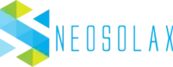Book an appoinment Book an appoinment
Let's Connect
Fill in your details and our team member will get back to you within 24hrs.
Contact
+61 3 7043 7340
Let's Connect
Fill in your details and our team member will get back to you within 24hrs.
Contact
+61 451423332
Blog
By Muditha Ediriweera March 17, 2024
Celebrating the Empowered Women Entrepreneurs of 2024. A Tribute by NeoSolax Pty Ltd
Read moreBy Muditha Ediriweera August 27, 2024
NeoSolax Pty Ltd- The eCommerce Agency Leading You to Excellence in eCommerce!
Read moreBy Muditha Ediriweera September 11, 2024
How to Put a Single Store in Maintenance Mode in Magento Cloud Version
Read moreBy Muditha Ediriweera September 11, 2024